Mac tips
good software
system efficiency tool
- Alfread
Alfred is an award-winning app for macOS which boosts your efficiency with hotkeys, keywords, text expansion and more. Search your Mac and the web, and be more productive with custom actions to control your Mac. - Homebrew
The Missing Package Manager for macOS (or Linux) - cheatsheet
CheatSheet is a free utility app that lets you see keyboard shortcuts with a press of a button. (CheatSheet has been discontinued because it no longer works with macOS 14 Sonoma. KeyCue is still available.) - keyClu
Simple and handy overview of applications shortcuts. Easy to use, just press ⌘ twice and hold to see the list. - switchKey Automatically activate the correct input source.
- maccy
Maccy is a lightweight clipboard manager for macOS. - customShortcuts
Customize Mac Menu Keyboard Shortcuts - rectangle
Move and resize windows in macOS using keyboard shortcuts or snap areas - webCatalog
Transform websites into desktop apps with WebCatalog Desktop, and access a wealth of exclusive apps for Mac, Windows, Linux. Use spaces to organize apps, switch between multiple accounts with ease, and boost your productivity like never before.
I can add X, spotify, chatgpt etc to local and corordinate with alfread to swith those app local - Karabiner-Elements
A powerful and stable keyboard customizer for macOS. - qwerty learner 一个练习盲打和记忆单词的好工具
system experience enhancement tools
- ClashX
A rule based proxy For Mac base on Clash. - ClashX-Pro.
proxy-providers and rule-providers - Adguard
Surf the Web ad-free and safely. Shield up!
in settings open 助手 for safari and chrome. - Bartender
Bartender is an award-winning app for macOS that superpowers your menu bar, giving you total control over your menu bar items, what's displayed, and when, with menu bar items only showing when you need them. Bartender improves your workflow with quick reveal, search, custom hotkeys and triggers, and lots more. - BetterTouchTool
BetterTouchTool is a great, feature packed app that allows you to customize various input devices on your Mac. - MonitorControl Controls your external display brightness and volume and shows native OSD. Use menubar extra sliders or the keyboard, including native Apple keys!
- AppCleaner
AppCleaner is a small application which allows you to thoroughly uninstall unwanted apps.
software reference website
shortcuts
- cheatsheet
command2s view the shortcuts of application's menu bar shift + command + .打开隐藏文件夹- 开机键 +
command + R从内建 macOS 恢复系统启动 - 开机键 +
option启动进入“启动管理器”,您可以从中选取其他可用的启动磁盘或宗卷 - mac 的 启动组合键
option +deletedelete a wordcommand + deletedelete a lineenterrename the file or folderfnswitch input method (需要设置)- 鼠标右键后按下
option按键可以使用隐藏功能,如拷贝文件路径、设置始终打开方式、打开系统信息等 - finder 中
space按键可以预览文件,方向键快速切换文件
configuration
change user home folder name ~
- change home folder name
- ennable root user login
after log out or restart select others
then user name fill inroot
password fill in password forroot
use time machine backup system and replace SSD
- create external booter
- youtube replace SSD reference
- use time machine backup mac
after backup when restart the new mac select use time machine restore datas - mac 启动组合键
proxy
- telegram data and storage > use proxy > socks5 host: 127.0.0.1 port: 7890 (which is the port for clashX)
Spotify
when counter with country and region are different from your information
use proxy in the login interface go settings
use proxy socks5 host: 127.0.0.1 port: 7890
- clashX allow LAN, to let other devices to go though the GFW without download clash and purchase proxy service, and you can turn off the DHCP
- let your Computer and devices connected to the same LAN
- turn on the allow lan button of clashX
- open the network settings and remember the ip address
- open ipad network settings -> proxy configuration -> mannual select
- fill in the ip address and port is 7890 (clashX port)
chatgpt
- webCatalog
Transform websites into desktop apps with WebCatalog, and access a wealth of exclusive apps for Mac,
then you can pack the chatgpt website in local and revoke chatgpt with Alfred - SMS activate
register a chapgpt account then you can use the free chatgpt version. - proxy group add
- DOMAIN-SUFFIX,chat.openai.com,动画疯or- DOMAIN-SUFFIX,chat.openai.com,电报吹水in the configuration file, the ip address will be changed to taiwan to use ChatGpt, and ban auto update in 配置/托管配置
picture bed
upload image you can
- use PicGo extension for vscode use
option+command+uto upload the image- select extension->installed->PicGo->settings:
picgo> pic bed> current: smms picgo> pic bed> smms> tokens:add your sm.ms token
- select extension->installed->PicGo->settings:
- use github for your picture bed (not recommend )
auto fill passphase for ssh
ssh-add then fill in the passphase
ssh-agent to auto fill passphase
in macOS add the following commands in ~/.zshrc
you can search the documentation in the official website using-ssh-agent-forwarding
set off ipv6 Wi-Fi
sudo networksetup -listallnetworkservices
sudo networksetup -setv6off Wi-Fi
then the wifi ip will changed from ipv6 to ipv4
font
- iterm2
Droid Sans Mono Slashed for Powerline - terminal
SM Mono Regular - mkdocs
Roboto Slab
keyboard
- in settings keyboard -> keyboard
when stoke fn key, change input method. - in settings keyboard -> modifier keys(修饰键) ->
caps lock : escape. - in karabiner-elements
- find all devices set
caps lock: escapeandescape: caps lock. - Apple internal keyboard set
caps lock : escapeandescape : caps lock. - bluetooth usb host controller
caps lock : escapeandescape: caps lock.
- find all devices set
github 免密 push
- gh
brew install gh gh auth login按照提示采用 ssh
store web resources
- 视频下载:
yt-dlp youtube-dl -a videos.txt- 扒课程页面所有资源:
wget -mkEpnp --no-check-certificate链接
mac reference website
clashX-pro rule-set proxy-set
由于最开始买的一家机场跑路,让我不得不在 github 上接触到了 clashX-pro, 对clashX pro 的 proxy-providers 和 rule-providers 这两样功能产生了强烈兴趣,但同时也遇到了不少问题。
unmarshal errors可能是由于机场提供的链接并非是clash订阅链接,需要进行订阅转换
常见错误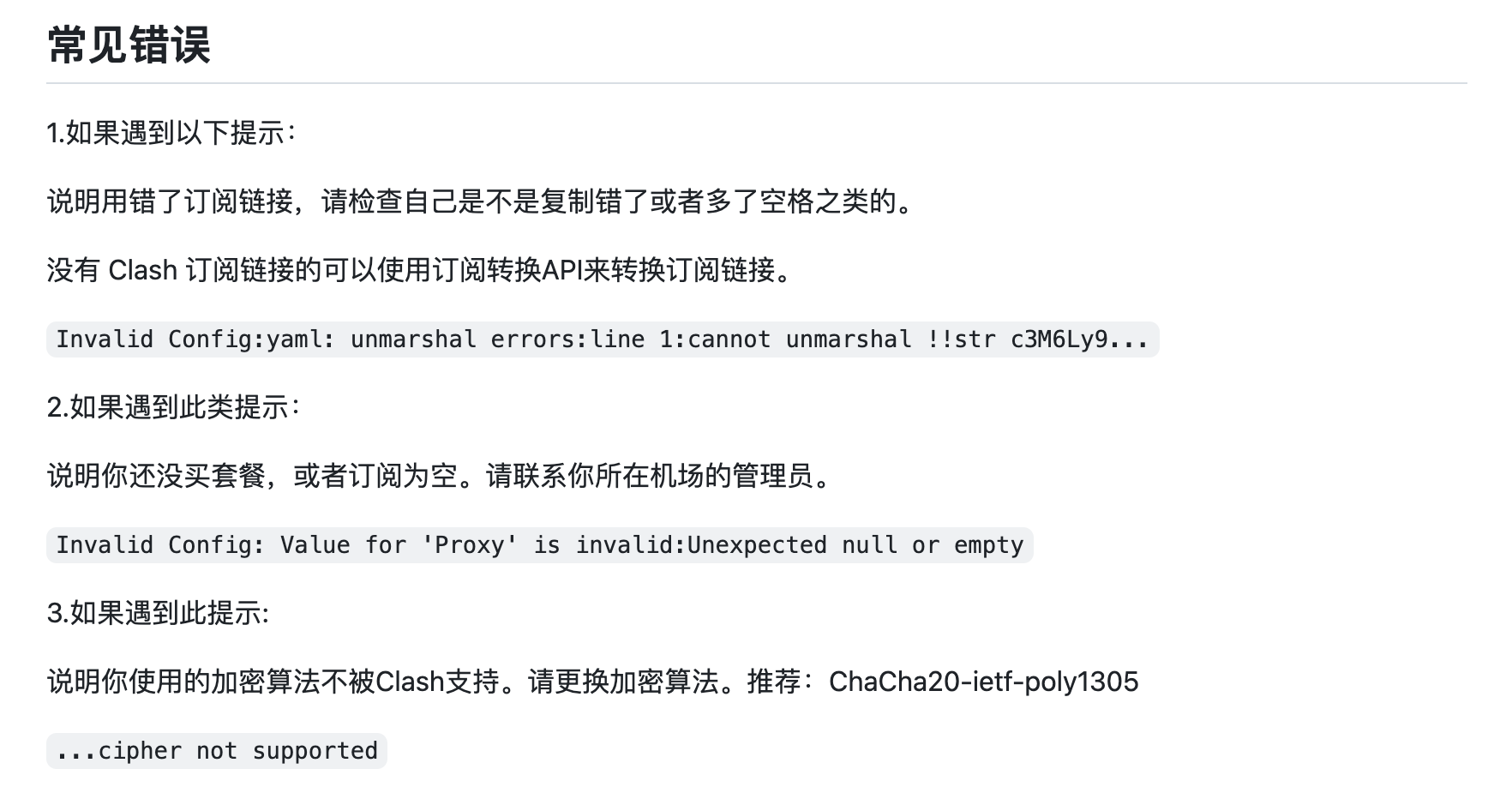
- 除了
proxy-providers的provider可以使用filter:字段外,proxy-groups中也可以在使用use字段后使用filter字段,例如proxy-providers: provider2: type: http url: url2 interval: 86400 path: ./proxyset/provider2.yaml filter: '^(?!.*12).*' # golang 负向前瞻(negative lookahead)排除那些倍率为12 的很坑的节点 health-check: enable: true interval: 600 url: http://www.gstatic.com/generate_204 proxy-groups: - name: 美国 type: url-test url: http://www.gstatic.com/generate_204 interval: 500 use: - provider1 filter: '美国' # golang regrex 匹配外部代理集 provider1 中那些节点名称中包含美国的节点 - 还有其他很多小问题和功能可以探索,就不一一列举了
edit shortcuts
option + deletedelete an entire wordopiton + arrow keyjumps over the whole wordshift + arrow keyhighlight the previous characteroption + shift + arrow keyhighlight the whole words or sentences(selected)command + <- ->beginning of the line, end of the linecommand + deletedelete the whole linecontrol + command + spaceopen system character panelcontrol + command + dopen system dictionarycommand + option + escapeforce quit application
永久更改用于打开所有特定类型文件的 App
- 右键 按下
option选择始终以此方式打开 - 左键文件 按下
command + i显示简介 更改打开方式并设置为始终以此方式打开
从互联网下载的文件无法打开或文件已损坏
-
打开从互联网下载的不受信任的文件
com.apple.quarantine 是 macOS 系统中的一个特殊文件标记,用于标识被下载或从互联网获取的文件。这个标记表示该文件来自不信任的来源,并且在首次打开时,macOS 会进行安全检查,如提示用户确认是否打开该文件。
sudo xattr -d com.apple.quarantine /path/to/your/file -
修复 macOS 上“已损坏,无法打开”的应用
sudo codesign --force --deep --sign - /Applications/YourApp.app
这里-代表使用 自签名(Ad-hoc 签名),不需要开发者证书,但不能用于发布应用。